How do I send you my pictures and logo for my web site?
We much prefer to use your own pictures on your web site, rather than using stock images. The pictures give your customers more confidence in your work and it allows you to show off your work.
Once you have gathered together a group of pictures, you can send them to us in a couple of different ways.
If you have less than 10 pictures, it's probably easier just to e-mail these over to us. Just attach the files to an e-mail and send it to info@favershamdesigns.co.uk
If you have more than 10 pictures, you can use Dropbox for free.
Sending Us Pictures Using Dropbox
Dropbox is a free file sharing service. You do not need to install anything on your computer and it's a really easy way to send lots of files or large files, that can't be sent via e-mail.
To register (for free) to Dropbox, visit this page: https://www.dropbox.com/register
Once you've registered, follow these steps to upload your files:
- Login to the Dropbox web site
- Click the Upload button from the very top of the window
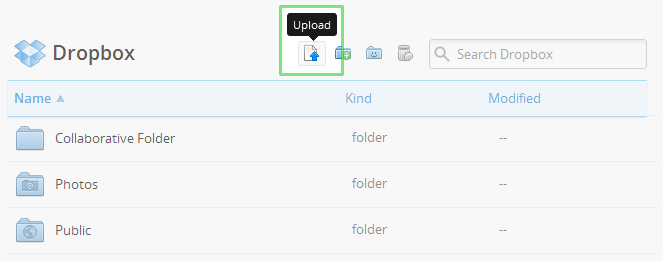
- A window will appear. Click the Choose File button and then select the file on your computer that you'd like to add to your Dropbox
- Choose as many files as you like, and then click the Start Upload button.
Once you have uploaded your files, you will need to share them with us. To do this, follow these instructions and when you are asked to enter the e-mail address of the person that you want to share the files with, enter info@favershamdesigns.co.uk

