How to set up my e-mail account with a Samsung 5
To set up your e-mail account on a Samsung 5 phone, just follow these steps:
- From the home screen, touch the menu button then go to 'Settings' | 'Accounts' | 'Add Account' | 'E-mail' | 'Others'
- Enter your full e-mail address and password
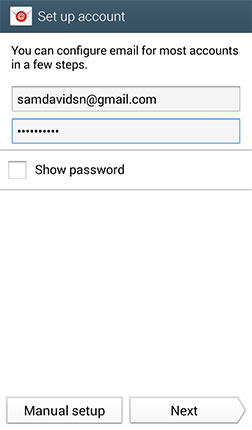
- Now click on the 'Manual setup' button
- On the next screen, select 'IMAP account'
- On the next screen, enter the IMAP server address as mail.your-domain-name.co.uk replacing the 'your-domain-name.co.uk' part with your web site address
- Now click on the 'Next' button and your account will be created.

