Turning on read / return receipts in Roundcude webmail
Some people choose to turn on read receipts (also known as return receipts) in their e-mails. This means that when someone opens your e-mail, they will be given the choice to send a message (read receipt) to you to confirm that your e-mail has arrived.
To turn on read receipts in Roundcube webmail, follow these steps:
- Log into your webmail account by visiting webmail.your-web-site-address.co.uk - replacing your-web-site-address.co.uk with your web site's address
- Once logged in, click on the 'Roundcube' icon to enter the Roundcube e-mail system
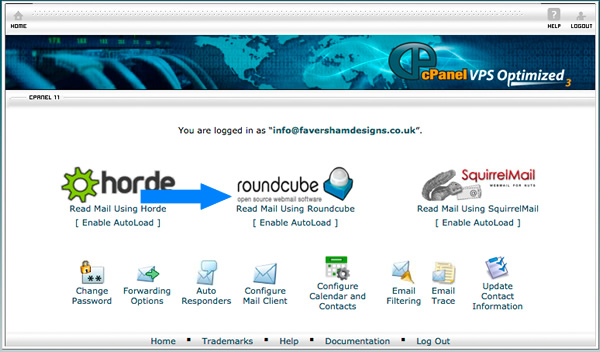
- Once the page has refreshed, click on the 'Settings' icon in the top-right hand corner
- In the middle of the page, click on 'Composing Messages'
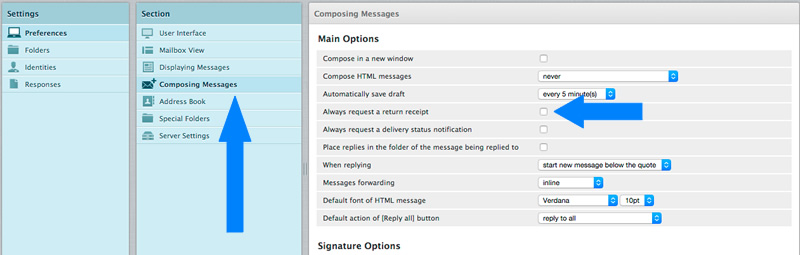
- Now tick the 'Always request a return receipt' box and then click on the 'Save' button at the bottom of the page.
Read receipts will now be turned on. It's a good idea to test this by sending an e-mail to another one of your e-mail accounts to see if the changes have worked for you.

